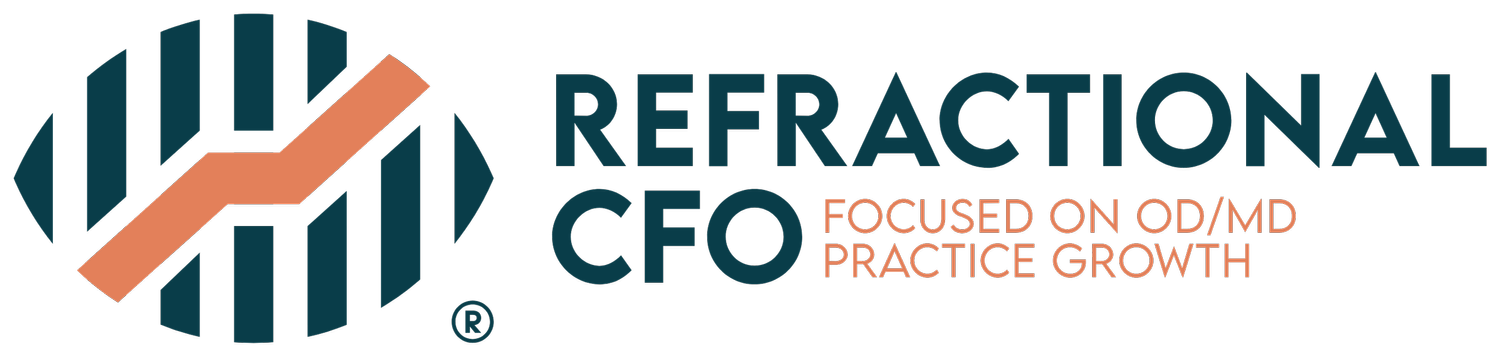Update Your Website for 2026 Insurance: The Weekend Task That Prevents Months of Headaches
It's late 2025, and patients are beginning to think about their 2026 insurance coverage. Open enrollment periods are underway for many employer plans, Medicare Advantage, and individual marketplace coverage. People are comparing options, evaluating networks, and making decisions that will affect their healthcare access for the entire coming year.
And right now, many of them are visiting your website to answer one critical question: "Does this practice accept my insurance?"
If your website doesn't clearly answer that question—or worse, if it lists outdated 2024 or 2025 information—you're creating problems that will plague you throughout 2026: scheduling appointments with patients whose insurance you don't accept, surprise billing situations that damage trust, front desk conversations that begin with "I thought you took my insurance," and frustrated patients who feel misled.
All of this is preventable with one straightforward website update this weekend.
Why Insurance Information on Your Website Matters
Most practice owners underestimate how much insurance clarity influences patient behavior and practice operations.
From the patient perspective:
When patients search for eye care providers, insurance acceptance is often their first filtering criterion—especially for patients with limited vision benefits or narrow networks. They're not just looking for a good optometrist; they're looking for a good optometrist who accepts their specific insurance plan.
If your website doesn't clearly state which plans you accept, one of three things happens:
They call your office to ask, creating extra work for your front desk during prime business hours
They assume you don't accept their plan (if you're not listed, they often conclude you're out-of-network) and choose a competitor whose website clearly states they're in-network
They schedule anyway without clarity and show up expecting coverage you don't provide, leading to payment disputes and damaged relationships
From your practice perspective:
Clear insurance information on your website functions as a filtering mechanism that ensures the patients who schedule with you are the patients you're actually equipped to serve.
When you're transparent about which plans you accept and which you don't, you:
Reduce scheduling of patients whose insurance you don't accept (saving appointment slots for profitable patients)
Decrease front desk time spent answering insurance questions
Minimize billing disputes and collection issues from patients who didn't understand their coverage
Build trust by demonstrating transparency before the patient even contacts you
Improve your Google rankings for insurance-related searches ("optometrist near me that accepts VSP," etc.)
The Cost of Outdated Insurance Information
Here's what happens when your website lists incorrect or outdated insurance information:
Scenario 1: You list plans you no longer accept
A patient sees that you accept Plan X on your website, schedules an appointment, receives care, and then discovers at checkout that you're actually out-of-network. They're frustrated (feeling misled), your staff is embarrassed, and you're now in an awkward conversation about payment for services already rendered.
Some patients will pay out of pocket grudgingly. Others will dispute charges, leave negative reviews, or simply never return. All could have been prevented with accurate website information.
Scenario 2: You don't list plans you DO accept
A patient with Plan Y visits your website, doesn't see their plan listed (because your site hasn't been updated since 2023), assumes you don't accept it, and schedules with a competitor. You've lost a patient you were actually in-network with—and you'll never know it happened.
Scenario 3: You list vague "we accept most major plans" language
Vague language like "We accept most major vision plans" creates more questions than it answers. Patients still don't know if their specific plan is accepted, so they still have to call, and you've gained nothing.
All three scenarios are resolved by taking 30 minutes this weekend to update your insurance information clearly and specifically.
How to Update Your Insurance Page: Step by Step
Let's make this concrete. Here's exactly how to update your website's insurance information for 2026:
Step 1: Verify Your Current Contracts
Before you update your website, confirm which plans you're actually contracted with for 2026. Insurance contracts renew at different times, and occasionally you'll have contracts that expired without renewal or new contracts that started recently.
Contact your credentialing coordinator or biller and ask:
Which vision insurance plans are we in-network with effective January 1, 2026?
Are there any plans we're dropping or being dropped from?
Are there any new plans we've joined?
For plans we accept, are there specific products or services excluded from coverage?
Check for these common plans (where applicable to your region):
VSP (Vision Service Plan)
EyeMed
Davis Vision
Spectera
Medicare (Parts A & B for medical eye care)
Medicare Advantage plans (list major ones in your area)
Medicaid (if applicable)
Major medical insurance for medical eye exams (list the main carriers you're in-network with: Blue Cross/Blue Shield, Aetna, Cigna, UnitedHealthcare, etc.)
Create a spreadsheet or document listing:
Plan name
Effective dates for 2026
Any limitations or exclusions
Whether you accept for routine vision only, medical only, or both
Step 2: Create or Update Your Insurance Page
Most practice websites should have a dedicated "Insurance & Payment" page that's easily accessible from the main navigation. If you don't have one, create it. If you have one but it hasn't been updated in years, refresh it.
What to include on your insurance page:
A. Clear headline "Insurance Plans We Accept for 2026"
B. Vision insurance section List the vision plans you're in-network with for routine eye exams and eyewear:
Example:
Vision Insurance Plans We Accept
We are in-network with the following vision insurance plans for comprehensive eye exams and eyewear:
VSP (Vision Service Plan)
EyeMed
Davis Vision
Spectera/UnitedHealthcare Vision
If you have a vision plan not listed above, please call us to verify coverage before your appointment.
C. Medical insurance section List the medical insurance plans you accept for medical eye examinations (diabetes, glaucoma, eye injuries, infections, etc.):
Example:
Medical Insurance Plans We Accept
For medical eye conditions and diagnosis, we accept most major medical insurance plans, including:
Blue Cross Blue Shield
Aetna
Cigna
UnitedHealthcare
Medicare (Parts A & B)
Medicaid
Please note: Medical insurance covers eye health conditions and diseases, not routine vision exams or eyewear. Contact your insurance provider if you're unsure whether your visit qualifies as routine or medical.
D. Medicare and Medicare Advantage If you serve seniors, have a specific section addressing Medicare:
Example:
Medicare & Medicare Advantage
We accept Original Medicare (Parts A & B) for medically necessary eye exams and treatment of eye diseases.
We are in-network with these Medicare Advantage plans:
Humana Medicare Advantage
UnitedHealthcare Medicare Advantage
Aetna Medicare Advantage
Medicare Advantage plans often include routine vision benefits. Check your specific plan to understand your coverage.
E. Out-of-network options For plans you don't accept, explain what options patients have:
Example:
Don't See Your Plan?
If we're not in-network with your insurance plan, we can still provide exceptional care. You have several options:
Pay our regular fees and submit for out-of-network reimbursement. We'll provide a detailed receipt (superbill) you can submit to your insurance for reimbursement according to your out-of-network benefits.
Check if your plan includes out-of-network coverage. Many plans reimburse a portion of out-of-network care. Contact your insurance to understand your benefits before scheduling.
Use FSA or HSA funds. If you don't have vision insurance coverage with us, your flexible spending account or health savings account can be used for eye exams and eyewear.
F. Payment options section Include information about other payment methods:
Example:
Payment Options
We accept:
Cash, check, and all major credit cards
CareCredit and other healthcare financing
Flexible Spending Accounts (FSA)
Health Savings Accounts (HSA)
G. When to contact us for verification Provide clear instructions for patients who need clarification:
Example:
Have Questions About Your Coverage?
Insurance can be confusing. If you're unsure whether we accept your plan or how your benefits work, please call us at [phone number] before scheduling. Our front desk team can verify your coverage and explain your benefits so there are no surprises.
Step 3: Add Plan-Specific Landing Pages (Optional but Powerful)
If certain insurance plans represent significant portions of your patient base, consider creating individual landing pages for those plans. This is particularly valuable for SEO—these pages rank well for searches like "VSP optometrist near me" or "EyeMed eye doctor in [your city]."
Example VSP landing page URL: yourpractice.com/vsp-insurance
Page content:
Headline: "VSP Vision Insurance Accepted Here"
Brief explanation of what VSP covers
What patients can expect: "Your annual comprehensive eye exam is fully covered with a $20 copay. You'll receive an allowance of $150 toward frames and lenses."
Clear call-to-action: "Schedule your VSP-covered exam today. Call [phone] or book online."
Create similar pages for each of your major plans (VSP, EyeMed, Medicare, etc.).
Step 4: Update Related Website Elements
Once your insurance page is updated, ensure other parts of your website are consistent:
Homepage: Add a brief mention or link to insurance information, such as: "We accept most major vision and medical insurance plans, including VSP, EyeMed, and Medicare. See full list →"
Online scheduling page: Include text that says: "Please verify your insurance is accepted before booking. View accepted plans →"
Contact page: Add insurance verification as a reason to contact you: "Questions about insurance coverage? Call us at [phone]"
Footer: Many websites include a short insurance statement in the footer: "We accept VSP, EyeMed, Medicare, and most major medical insurance | View all accepted plans"
Step 5: Add a Last Updated Date
This is simple but powerful for building trust. At the bottom of your insurance page, add:
"Insurance information last updated: December 2025. Plans and coverage may change. Please contact us to verify current coverage."
This shows patients (and search engines) that your information is current. It also gives you a reminder to review and update this page at least annually.
Communicating Plan Changes to Existing Patients
If you've dropped any insurance plans for 2026 that you accepted in 2025, you need to proactively notify affected patients—not just update your website.
Send an email or letter to patients affected by dropped plans:
Subject: Important Update About Your Insurance Coverage
Dear [Patient Name],
We're writing to inform you of an important change to our insurance contracts. Effective January 1, 2026, we will no longer be in-network with [Insurance Plan Name].
This means that as of January 1, 2026, we will be considered an out-of-network provider for your plan. You can still schedule appointments with us, and we'll provide a detailed receipt (superbill) for you to submit to [Insurance Plan] for out-of-network reimbursement according to your plan's benefits.
Alternatively, if you prefer to stay in-network, you may need to choose a different eye care provider for 2026. We understand this may be disappointing, and we're happy to provide referrals if helpful.
If you'd like to discuss your options or have questions about this change, please call us at [phone number].
Thank you for being a valued patient.
Sincerely,
[Your Practice Name]
This proactive communication prevents surprise billing situations and demonstrates that you care about your patients' financial wellbeing.
Training Your Front Desk on the New Information
Updating your website is only half the battle. Your front desk team needs to be fully informed about insurance changes so they can answer patient questions confidently.
Hold a brief team meeting to review:
What changed for 2026: Which plans were added, dropped, or modified
Where patients can find information: Direct them to the updated website page
How to handle common questions:
"Do you take my insurance?" → "Let me check. What's your plan name?" → Check the list
"I saw online you take Plan X, but when I called last year you didn't." → "We may have recently joined that network. Let me verify your specific plan."
"Your website says you don't take my plan. Can you make an exception?" → "We're out-of-network with that plan, but we can provide you with a detailed receipt to submit for out-of-network reimbursement. Would you like me to check what your out-of-network benefits are?"
How to verify benefits when uncertain: Train staff to call insurance companies or use online portals to verify coverage when a patient has a plan you're unsure about.
Script for proactively asking about insurance when patients call to schedule:
"Great, I'd be happy to get you scheduled. Before we do, let me verify that we accept your insurance. What vision or medical insurance plan do you have?"
[Patient provides plan name]
"Perfect, we're in-network with [plan name]. Your exam will be covered according to your plan benefits. Let me get you on the schedule."
OR
"I see that we're out-of-network with [plan name]. We can absolutely still see you, and we'll provide a detailed receipt you can submit to your insurance for out-of-network reimbursement. Many patients find they still get partial coverage. Would you like to schedule, or would you prefer to check your out-of-network benefits first?"
Common Mistakes to Avoid
Mistake #1: Using vague "we accept most plans" language
Be specific. List actual plan names. Vague language creates uncertainty and doesn't help patients or search engines.
Mistake #2: Forgetting to differentiate vision vs. medical insurance
Many practices accept different plans for routine vision care vs. medical eye care. Make this distinction clear to prevent confusion.
Mistake #3: Not updating regularly
Insurance contracts change. Commit to reviewing and updating your insurance page at least annually (ideally in November/December for the following year).
Mistake #4: Making insurance information hard to find
Your insurance page should be linked prominently in your main navigation, not buried three clicks deep. Patients should find it within 2 clicks from your homepage.
Mistake #5: Listing plans you applied to but aren't yet credentialed with
Only list plans you're actually contracted with. Saying you accept a plan before your credentialing is complete creates legal and billing complications.
Mistake #6: Not explaining out-of-network options
Patients whose insurance you don't accept often assume they can't see you at all. Explain that out-of-network care is still an option and how it works.
The SEO Benefit
Beyond patient service, updating your insurance information provides significant search engine optimization benefits.
Patients search for insurance-specific providers:
"VSP optometrist near me"
"eye doctor that takes EyeMed in [city]"
"Medicare optometrist [city]"
When your website clearly lists the plans you accept—especially if you create plan-specific landing pages—you'll rank better for these high-intent searches.
How to optimize for insurance-related searches:
Use plan names in your page titles, headings, and content naturally
Create individual pages for major plans (VSP, EyeMed, Medicare)
Include city/region names alongside plan names: "VSP Vision Care in [Your City]"
Keep content updated (Google favors fresh, current information)
Link to your insurance page from other pages on your site
This relatively simple SEO tactic can drive substantial new patient traffic from people actively searching for providers who accept their specific insurance.
Take Action This Weekend
You don't need to spend all weekend on this. Block 1-2 hours and get it done:
Saturday morning (60-90 minutes):
Verify your 2026 insurance contracts
Draft your updated insurance page content
Create plan-specific landing pages if desired
Saturday afternoon (30 minutes):
Update your website with the new content
Add the "last updated" date
Update homepage, footer, and scheduling page references
Sunday (15 minutes):
Review the updated pages on mobile and desktop to ensure they look good
Send the link to your front desk team with a note: "We've updated our insurance information for 2026. Please review this page so you can answer patient questions."
Monday morning (15-minute team meeting):
Brief your team on any insurance changes
Role-play a few common insurance questions
Total time investment: 2-2.5 hours
Return on investment: Hundreds of hours saved in patient phone calls, reduced billing disputes, better SEO traffic, and improved patient trust throughout all of 2026.
Looking Ahead
Make this an annual ritual. Every November or early December, block time to:
Verify next year's insurance contracts
Update your website insurance page
Train staff on changes
Notify affected patients if you've dropped plans
This proactive approach positions you as organized, transparent, and patient-focused—exactly the reputation you want in your community.
Transparency now prevents awkward conversations later. Clear insurance information builds trust before patients ever walk through your door.
This weekend, give your website the insurance update it needs. Your 2026 self will thank you.